Scout Opponent Hitting
Scout Opponent Hitting
The Pitch Locator PLUS allows a Coach, Player or Parent to scout an opposing hitter. For this example we scouted 3 hitters in one inning.
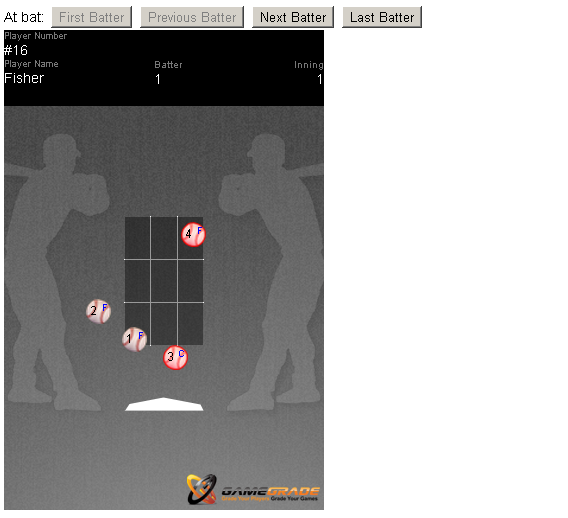
Fisher is the first hitter in the scouting example and we see that he looked at a first pitch fastball strike, a second pitch fastball then swung at a 3rd pitch curveball below the zone and then a swing and a miss at a fastball up in the zone resulting in a strike out swinging.
Rolling through the data uploaded to our account, we find Norman was the 2-hole hitter.
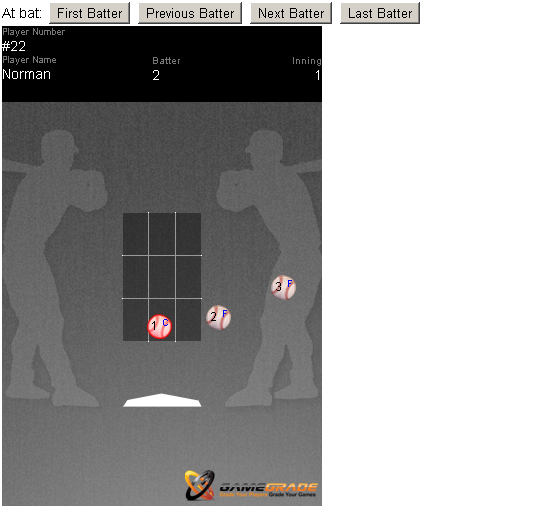
In this at-bat, Norman swings at a first pitch curveball, takes a fastball inside and then is hit in the thigh with the third pitch resulting in a HBP.
Ryan is the 3-hole hitter we are scouting and as we can see from the uploaded data, Ryan hits a curveball low and away to the 2Bman who starts the double play that ends the half inning.
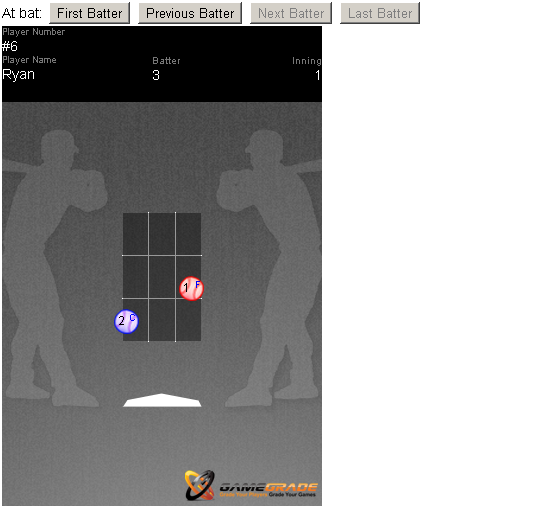
Here is the complete Pitching Chart from this half-inning:
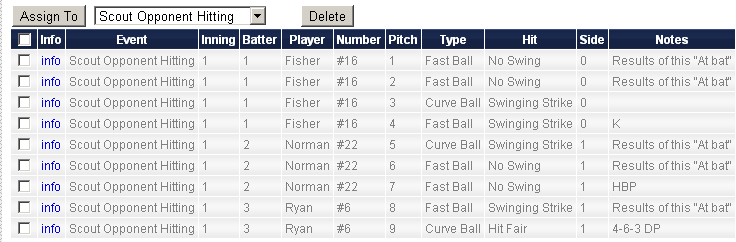
Here is the complete Data Export from this half-inning:
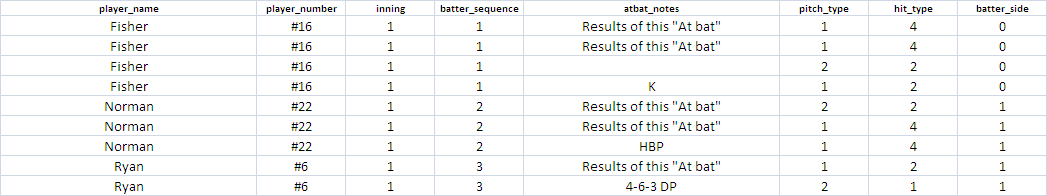
Look at what we did:
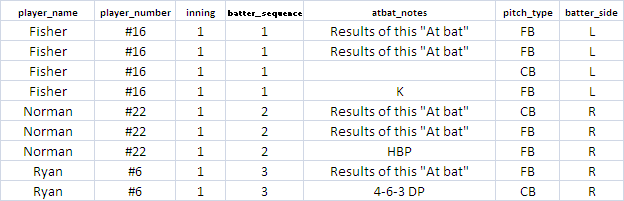
Since your data exports into a spreadsheet, it's easy to replace values. What we've done here is use the find and replace tool in Excel. We replaced 1 with FB and 2 with CB under pitch type and we've replaced 0 with L for a left-handed hitter and 1 with an R for right-handed hitters, making the data easier for our coaches and players to read and understand!
You can do the same! The opportunities are unlimited. You can collect and save data any way you wish with our Pitch Locator. It's up to you!
For more details and directions Click the App Info Button Below:
Also:
Try the Pitch Locator yourself! Upload to our FREE Demo Account:
Username: AppleReview
Password: AppleReview
Scout Opponent Pitching Track Your Pitchers Track Your Hitters Bullpen Sessions
